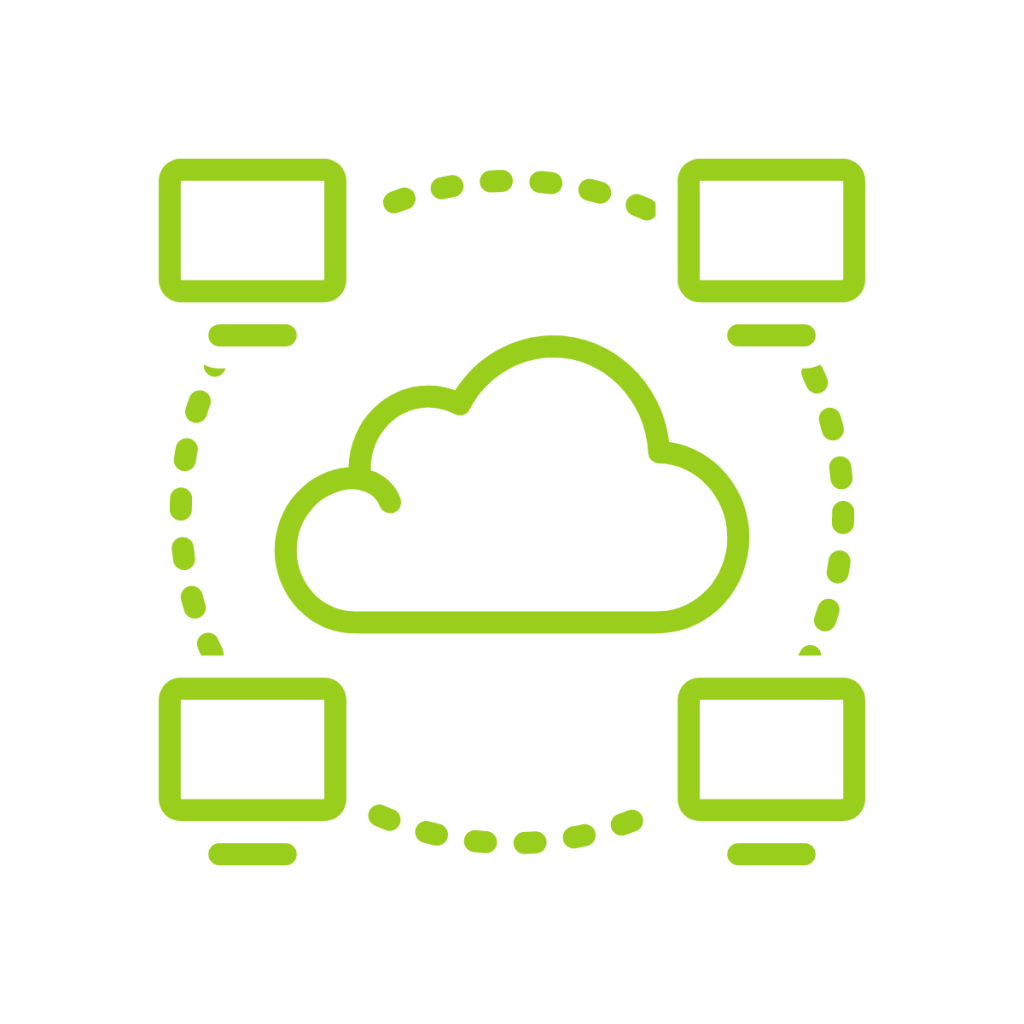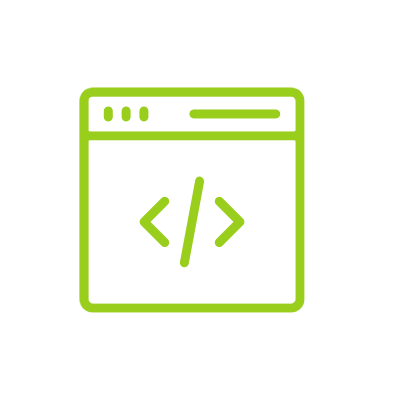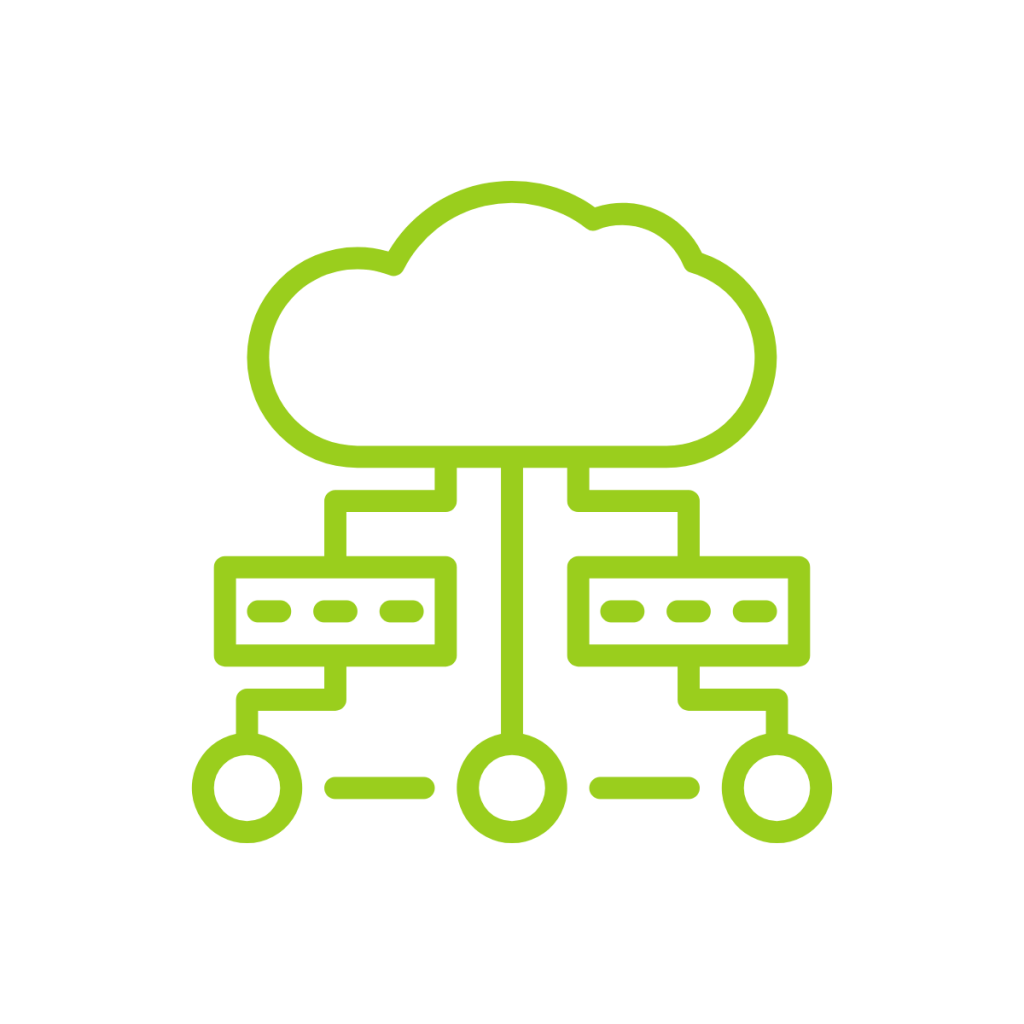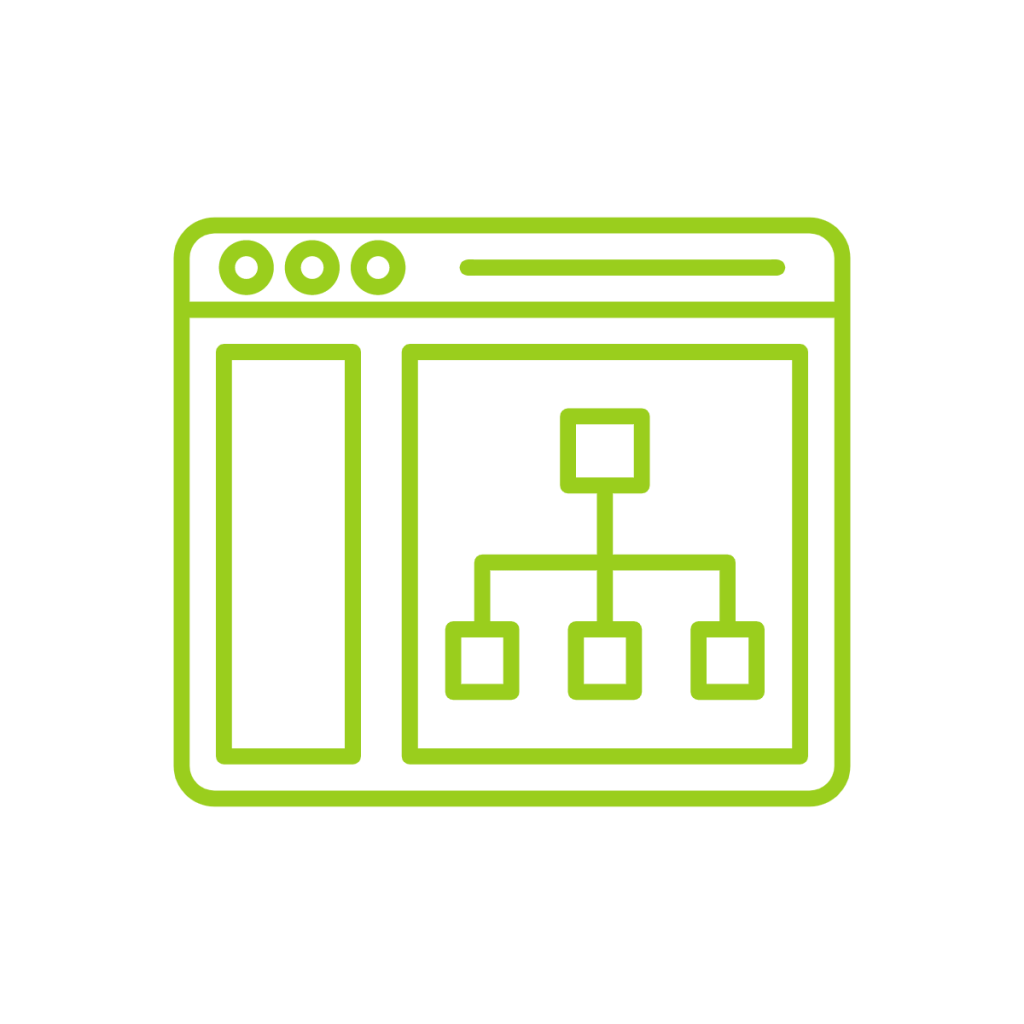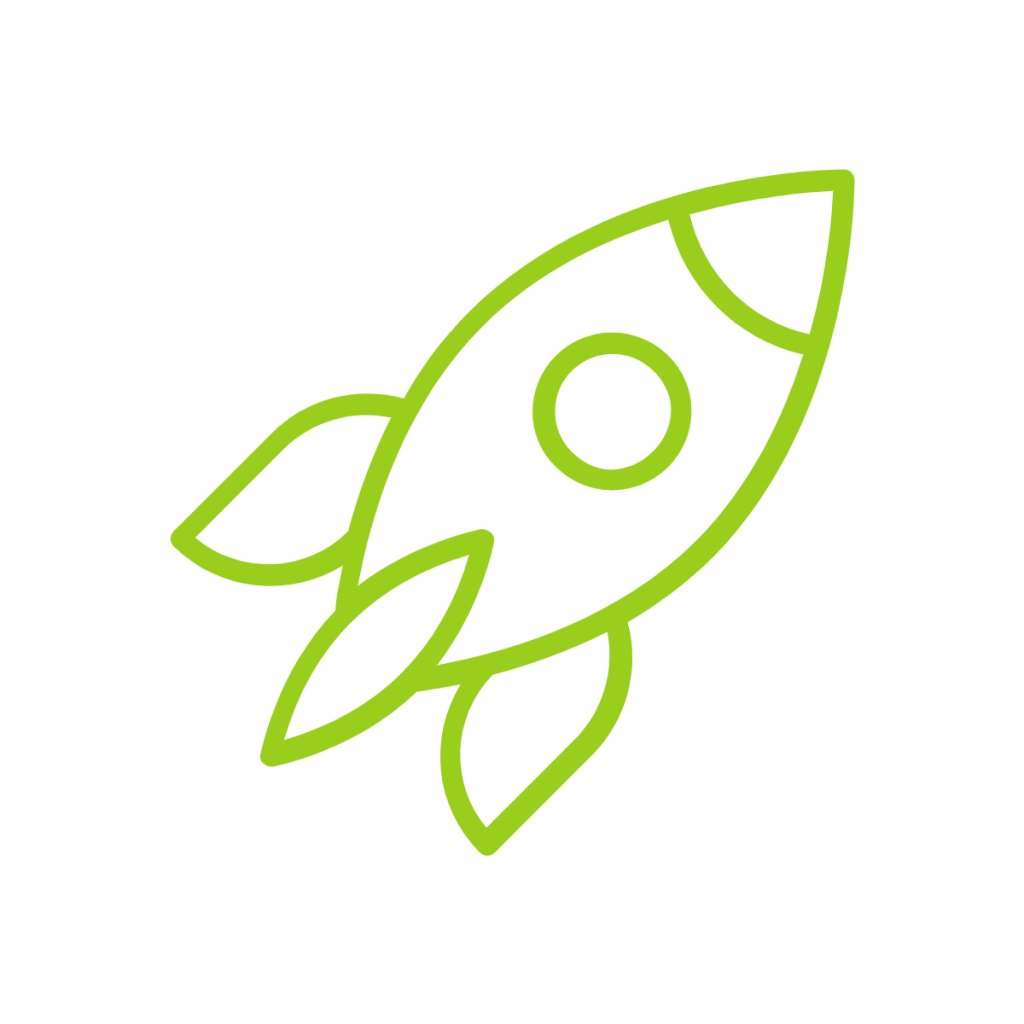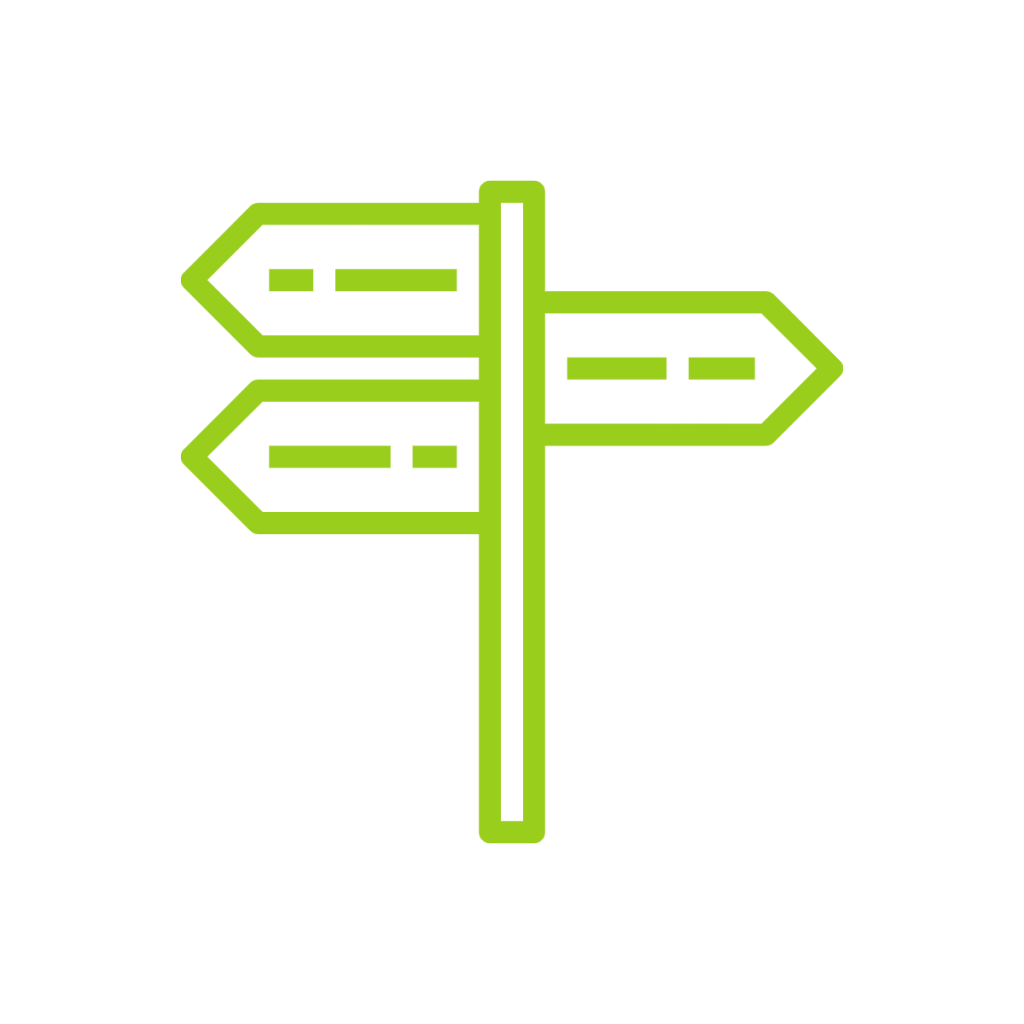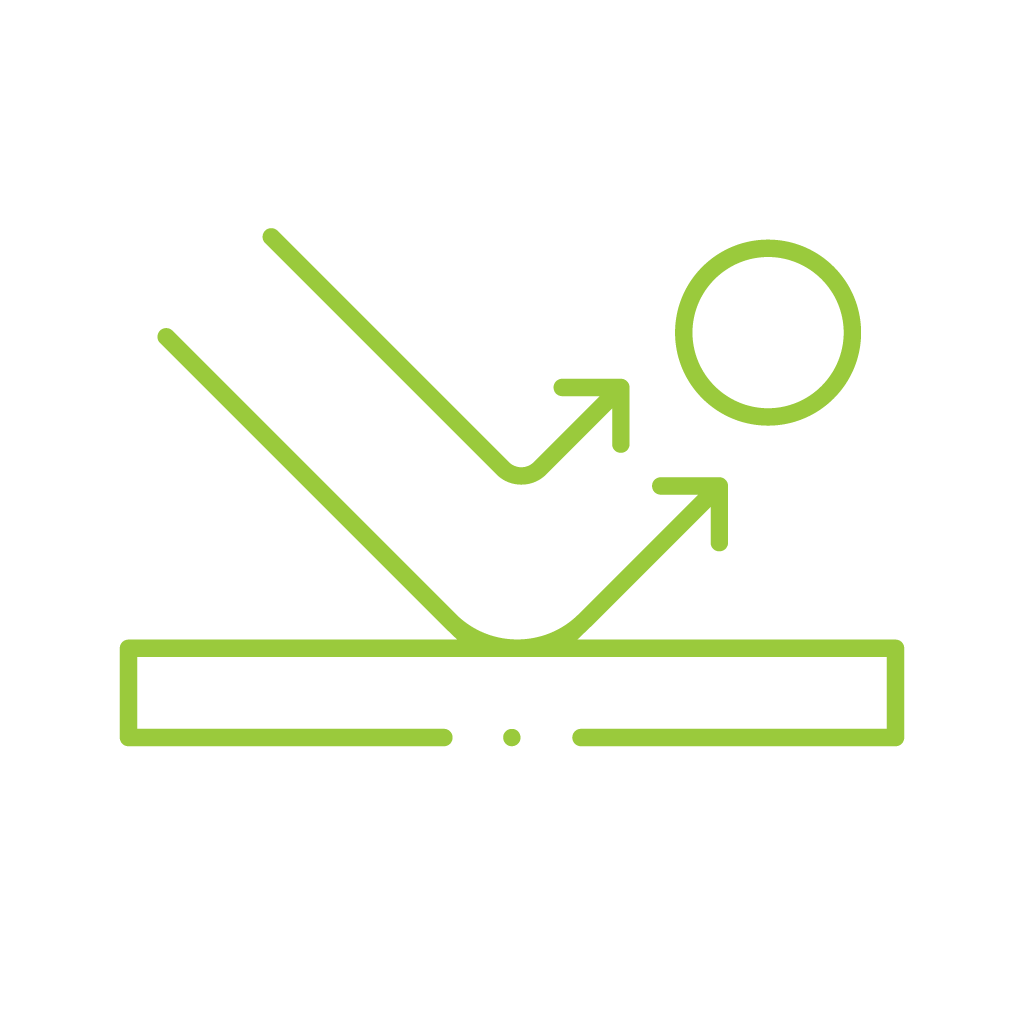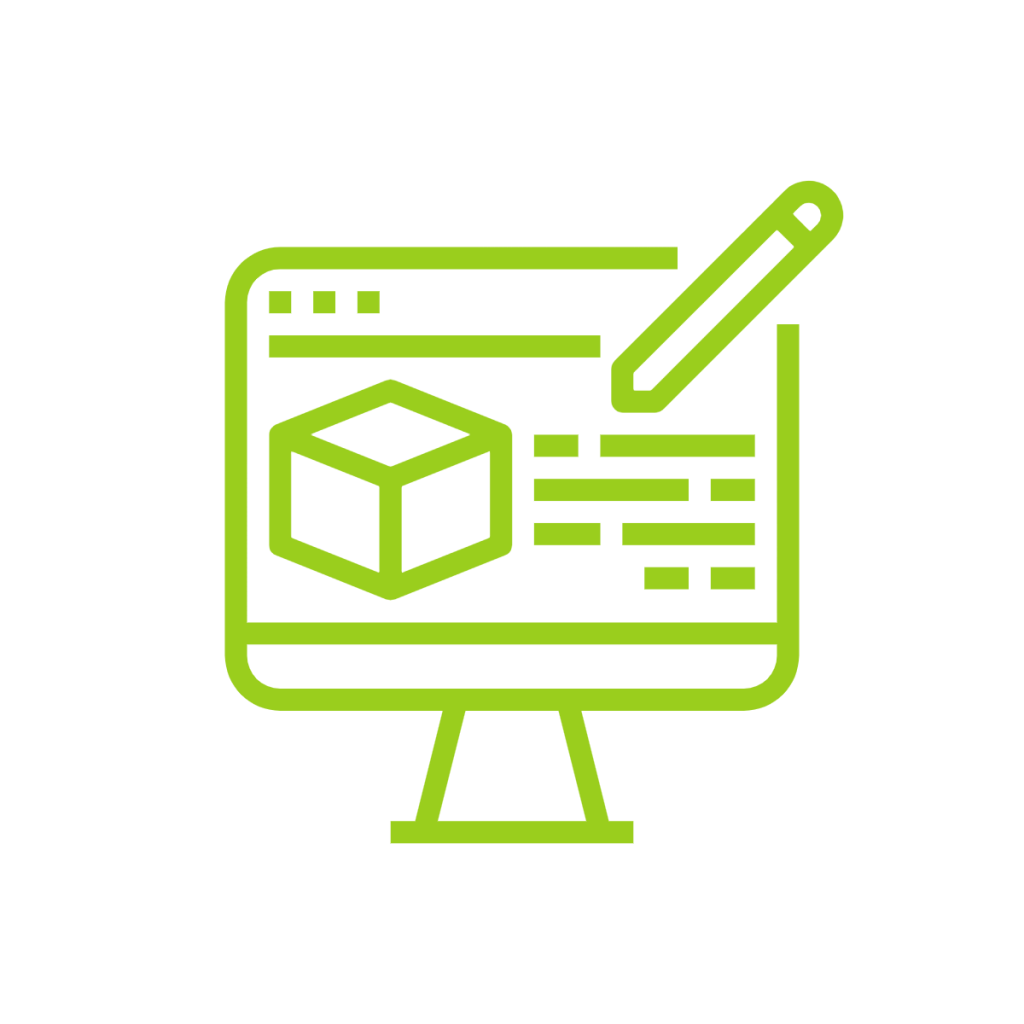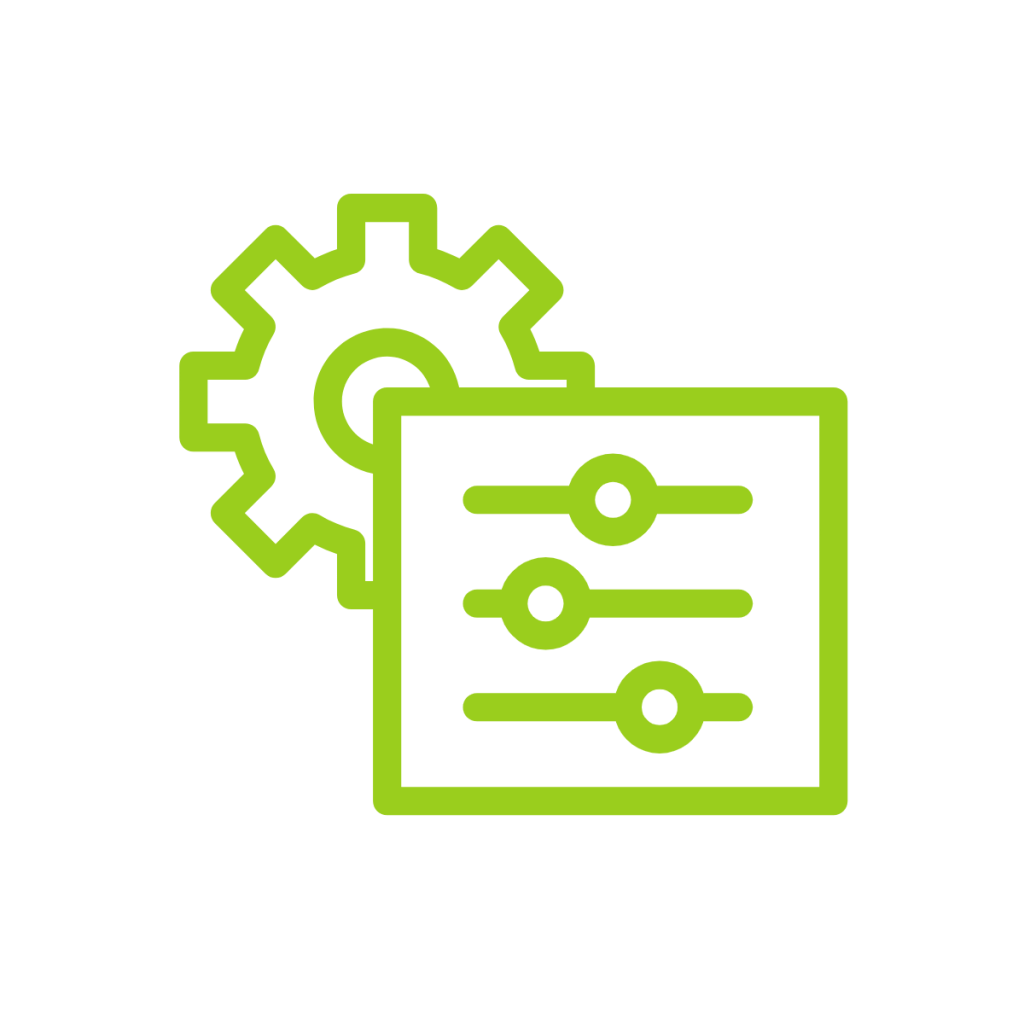The first half of 2025 brought a variety of changes across Microsoft 365 - particularly in SharePoint. If you’ve been noticing shifts in design tools or functionality and want to stay in the loop, we’ve rounded up the key updates below.
SharePoint Page Related Updates Page behavior in SharePoint continues to evolve. Communication site templates now create different default homepages, much like team sites. Each template has its own unique homepage name, and there’s a completely revamped template gallery with over 50 out-of-the-box page templates. Some are more useful than others, but the variety is notable. Additionally, News posts now display an estimated read time - giving readers a quick sense of how much time to invest.
Our Services
Sympraxis works with organizations of all sizes and across all industries to help improve collaboration and communication with Microsoft 365, SharePoint on-premises, and Azure. Let us help you work better, together.