This session of Ask Sympraxis focuses on different methods and steps you can take to empower users while you build your intranet and how to set up Microsoft 365. Not every suggestion will be pertinent to your organization, which is why we suggest starting with the Maturity Model and determining your current and desired levels! This session is also a great reference to come back to as your organization levels up in maturity.
Latest Business Process Automation topics
Get more information on our Business Process Automation topics.
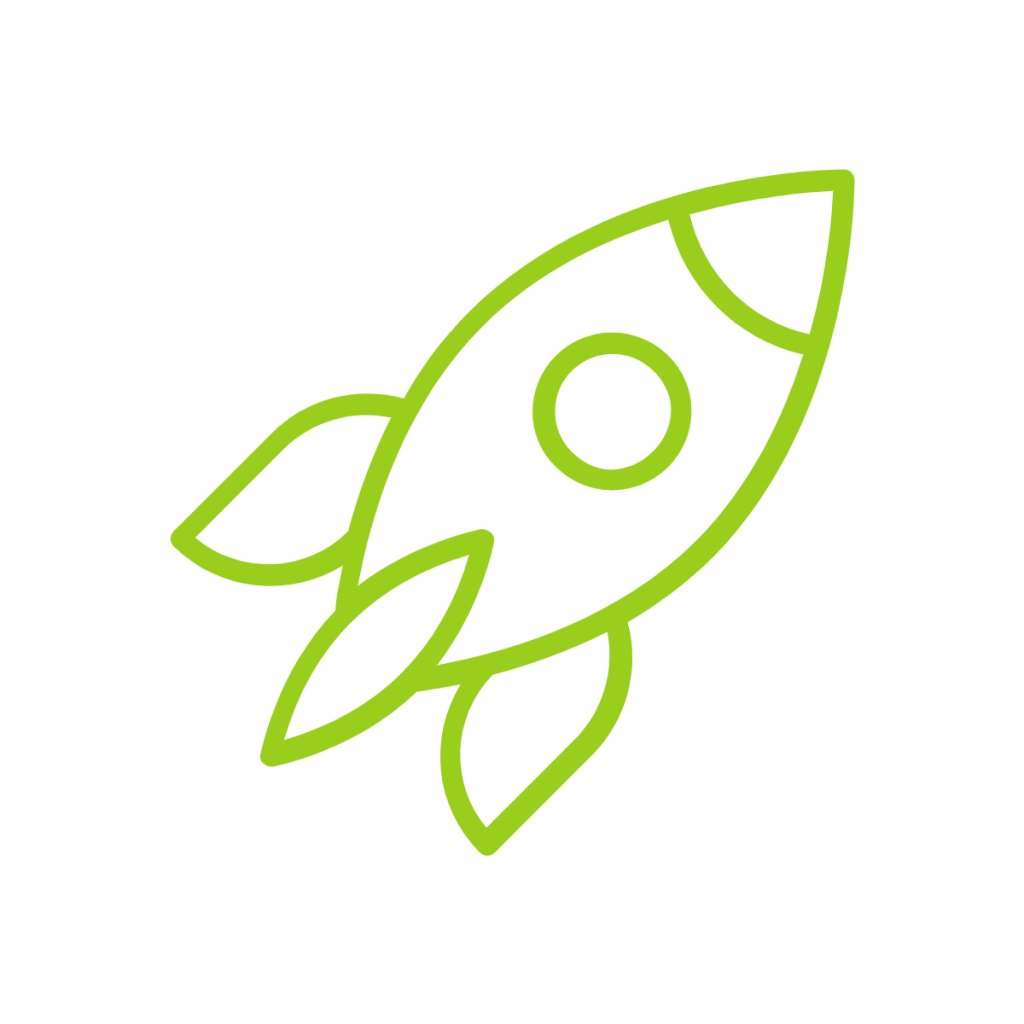
Business Process Automation
Return to the full Topic List
Empowering users while you implement Microsoft 365
Recorded live on Wednesday, April 5, 2023 at 12:30:00 pm ET
Notifications and approvals in lists and libraries
Recorded live on Wednesday, February 8, 2023 at 12:30:00 pm ET
Notifications vs approvals Before jumping headfirst into notifications and approvals in SharePoint lists and libraries, it’s important to note that there are crucial differences in their definitions and use cases. Notifications are often seen as routine and intuitive. They are a one-way form of communication. Approvals on the other hand, go both ways as they require a reply or action. The use cases for each differ as well. When it comes to thinking about the impact on your employees and/or on your projects, it’s important to note that notifications are deniable.
Making Your Intranet Multilingual
Recorded live on Wednesday, August 24, 2022 at 12:30:00 pm ET
There are a lot of ways and different components needed to make your intranet multilingual. In our experience, the two most common situations that we’ve encountered the need for multilingual intranets is for global business and, likely due to proximity, Canadian businesses as they are bi-lingual by statute. MLP - Multilingual Publishing Multilingual publishing is focused on communication sites, it does not exist for Teams sites. An integral piece to have successful multilingual publishing is assigning flows for the translator role.
Ask Sympraxis Anything - August 2022
Recorded live on Wednesday, August 10, 2022 at 12:30:00 pm ET
Can you provide recommendations for roles supporting SharePoint and/or Microsoft 365? We are commonly asked this question and “it depends” on quite a few factors including your company size, culture, projected growth and complexity of your environment. There are a few resources in the community that can help you determine what roles make the most sense for your organization. The first resource is Intelligent intranet roles and tasks which discusses different people that can potentially be involved in your intranet.
SharePoint 2010 Workflow Retirement - Part 2
Recorded live on Wednesday, July 29, 2020 at 12:30:00 pm ET
We had such a great discussion about this topic the last time, we’re going to cover it again! Several of us are getting deep into this topic for client projects, and we have more learnings and suggestions. Resources and Takeaways Todd’s Blog Series on Workflows (now with updates!) Microsoft Workflows to Power Automate John Liu’s “Ninja List” of Resources (including Power Studio for care/feeding of your flows) Ask Sympraxis Workflow Infographic Todd’s Podcast with Joel Oleson How are you planning to use the App Bar?
SharePoint 2010 Workflow Retirement
Recorded live on Wednesday, July 15, 2020 at 12:30:00 pm ET
We bring you a special one-hour episode of AskSympraxis due to Microsoft’s recent blog post from Chris McNulty and support article about ending support for SharePoint 2010 workflows in SharePoint Online. SharePoint 2010 workflows could be created in SharePoint Designer, as could SharePoint 2013 workflows. SharePoint 2010 workflows also underlie the out-of-the-box classic workflows. The Microsoft announcement is about both SharePoint 2010 and 2013 workflows, but the schedule for each is different.